Managing employee attendance effectively is critical to any business, and selecting the right online attendance software is a key part of this process. The ideal software should align with your business’s specific needs, whether you’re a small startup or a large corporation with multiple locations.
Here’s a step-by-step guide on how to choose the best online attendance software for your business.
1. Identify Your Business Needs and Goals

- Understand Your Workforce: Consider the size of your team and the nature of their work. A retail business with shift-based workers will have different attendance needs than a corporate office with a fixed schedule.
- Define Specific Goals: Are you aiming to streamline time tracking, reduce payroll errors, improve compliance, or gain insights into employee productivity? Setting clear goals helps in choosing a solution tailored to those outcomes.
- Consider Business Growth: Choose software that can scale with your business. Look for features that cater to growing teams, multi-location management, and flexible shift scheduling.
2. Assess Core Features and Functionalities

When evaluating online attendance software, focus on essential features that align with your needs:
- Real-Time Data Syncing: For businesses with remote or multi-location teams, real-time data syncing ensures accurate, up-to-date attendance information across all locations. This feature allows managers to view attendance data instantly, minimizing delays in reporting.
- Flexible Shift Scheduling: The software should allow easy scheduling and modification of shifts. Look for systems that support complex shift patterns, shift swapping, and break management to accommodate all types of scheduling needs.
- Biometric and QR Code Integration: For added security and accuracy, biometric and QR code scanning options provide reliable time-tracking methods, helping to prevent time theft and proxy attendance.
- Leave and Absence Management: A robust attendance system should include integrated leave management, allowing employees to request leave and managers to track and approve requests easily.
- Employee Self-Service: With a self-service portal, employees can view their schedules, check attendance records, and request leave. This enhances employee autonomy and reduces administrative work for HR.
3. Prioritize Data Security and Compliance

Attendance data is sensitive, so security should be a top priority:
- Compliance with Local Regulations: Make sure the software complies with regional labor laws and data protection regulations. Some software providers offer features that help businesses adhere to legal requirements regarding working hours and overtime.
- Data Encryption and User Permissions: Opt for solutions that offer data encryption, secure logins, and customizable user permissions, ensuring that only authorized personnel have access to specific attendance information.
4. Evaluate Integration Capabilities

A high-quality online attendance software should integrate seamlessly with other tools:
- Payroll Software Integration: Direct integration with payroll systems helps automate wage calculations, making it easier to process accurate payroll without manual data transfer.
- HR and Accounting Systems: Integration with HR and accounting systems allows streamlined employee management, simplifies auditing, and enables a smooth flow of data between departments.
- Third-Party API Access: If your business uses custom or industry-specific tools, look for software that provides API access, making it possible to connect with other applications as your needs evolve.
5. Consider Scalability and Customization Options

Your attendance software should adapt to your business’s unique and evolving needs:
- Customizable Features: Every business has unique policies. Choose software that allows for customization, whether it’s setting specific rules for overtime, adjusting shift lengths, or modifying holiday calendars.
- Scalability for Growing Teams: For expanding businesses, it’s essential to have software that can scale. Ensure the platform can handle an increasing number of users, and that it’s capable of adding new locations or departments without slowing down.
6. Look for User-Friendly Design and Mobile Accessibility
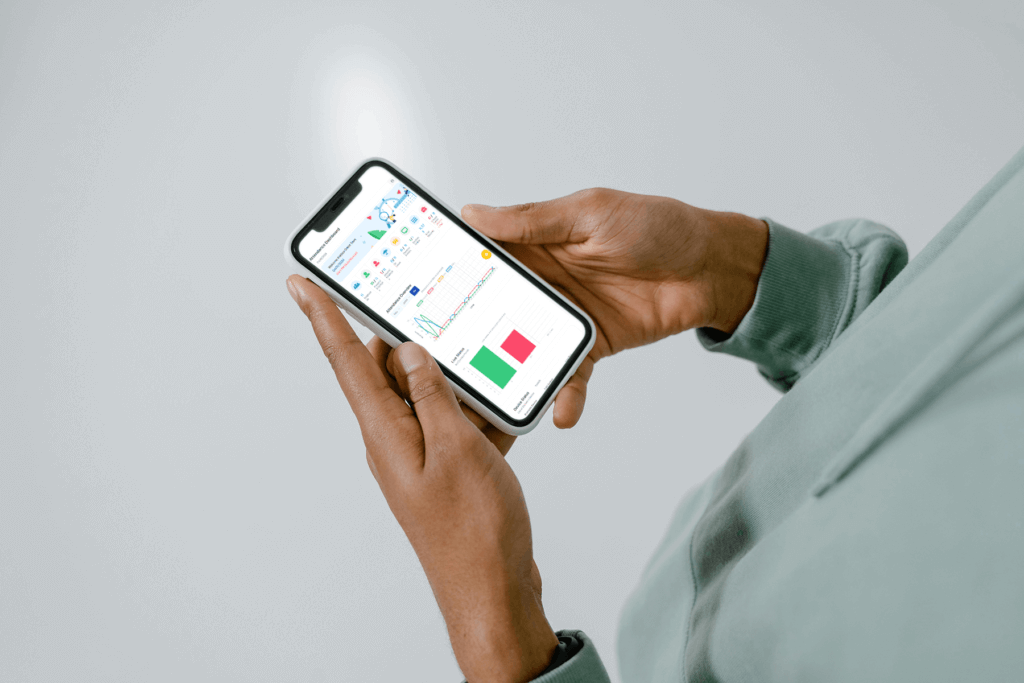
Ease of use and accessibility can significantly impact adoption rates:
- Intuitive Interface: A user-friendly design with a clean, intuitive interface minimizes the need for extensive training and encourages user adoption.
- Mobile Access for Flexibility: Mobile accessibility allows employees to punch in/out and managers to monitor attendance on the go, providing convenience for both remote and field-based teams.
7. Analyze Reporting and Analytics Capabilities

Data-driven insights are crucial for decision-making:
- Comprehensive Reporting: Choose a solution that offers a range of reports, from daily attendance logs to monthly summaries. Timetaag, for example, provides customizable reporting options, including Worked vs. Scheduled Reports, Leave Summary, and Biometric Log Duration reports.
- Real-Time Analytics: Real-time data on attendance patterns, overtime, and absenteeism helps managers identify trends, address potential issues early, and make more informed decisions.
- Customizable Report Formats: Look for the flexibility to customize report formats according to your needs, such as exporting data in various formats like Excel or PDF.
8. Verify Customer Support and Training Resources

Reliable customer support can save time and prevent frustration:
- Training Materials and Onboarding: A good provider will offer training sessions, documentation, and onboarding assistance to ensure a smooth transition to the new system.
- 24/7 Support and Troubleshooting: For businesses that operate around the clock, 24/7 support can be invaluable. Check if the software provider offers multiple support channels like live chat, email, or phone.
9. Assess Pricing and ROI

When choosing attendance software, pricing transparency and ROI potential are key considerations:
- Transparent Pricing Models: Look for pricing models that fit your budget, with clear information on any additional costs for setup, support, or upgrades.
- Trial or Demo Availability: Many software providers offer free trials or demos. Use this opportunity to assess usability, compatibility, and the software’s value for your business.
- Evaluate ROI Potential: Consider the long-term savings of automated attendance tracking. With features like biometric integration, real-time syncing, and payroll integration, Timetaag can save time and reduce payroll errors, ultimately boosting ROI.
Final Thoughts: Finding the Right Fit
The right online attendance software will align with your business goals, offer flexibility for growth, and enhance your overall workforce management. For businesses looking for a scalable, feature-rich solution, Timetaag provides robust tools for everything from real-time data syncing and biometric integration to detailed analytics and reporting.
By evaluating your needs and choosing a solution that fits, you’ll streamline attendance management, save valuable time, and improve accuracy—leaving you more time to focus on your core business activities.
